Streisand
| OS | Min. OS Version | Ecosystem Support | Price | Source | Recommended? |
|---|---|---|---|---|---|
| iOS | 14.0 | ✅ | 0$ | AppStore | 👍 |
| iPadOS | 14.0 | ✅ | 0$ | AppStore | 👍 |
| macOS | 11.0 | ⚠️ (Silicon) | 0$ | AppStore | 😐 |
| tvOS | - | ❌ | - | - | - |
Quick Installation Available
Quick installation is slightly easier than the standard one. To learn more, click the button below.
Quick InstallationDownload the App
tip
The only possible way to install is through the AppStore.
Open in AppStoreApp Setup
Copy the Link
Copy the link (Subscription URL) from the bot.
- Go to the bot
- →
📍 Main Menu - →
🔐 Profile - → Click on the link (
Subscription URL), it will be copied to the clipboard.

Open Streisand
- Click on the
+in the upper right corner - In the popup window, click
Import from Clipboard(Добавить из буфера)
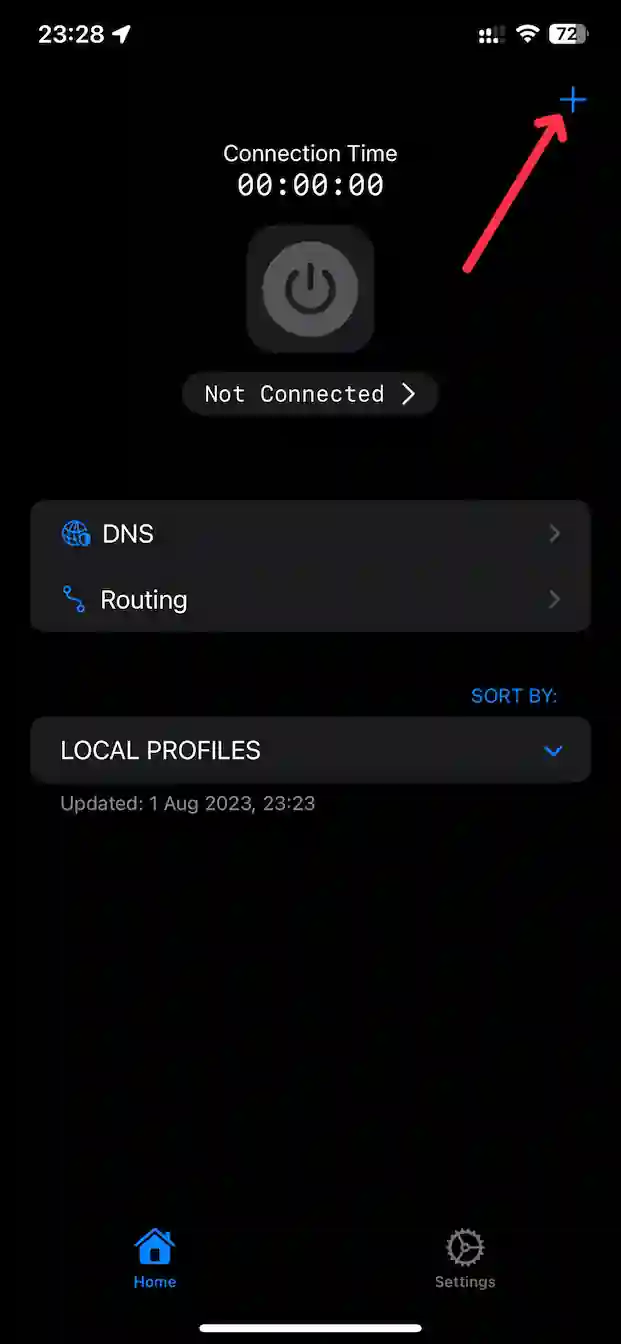
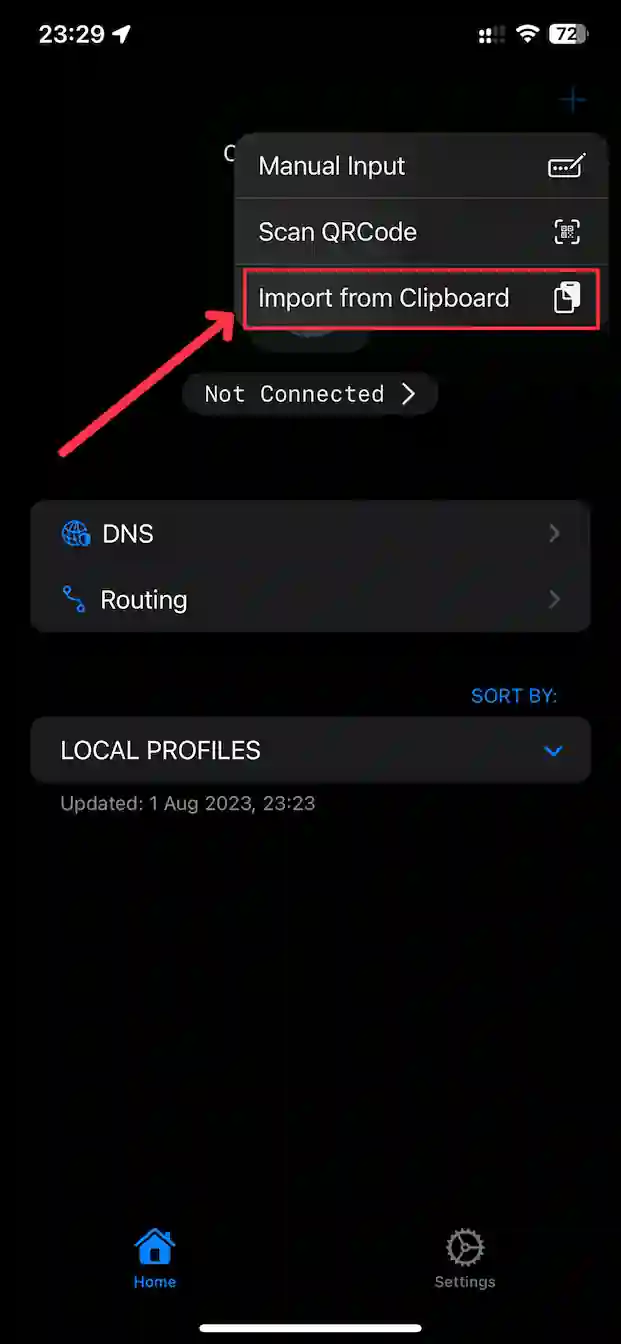
Turning VPN On/Off
- Choose the server you want to connect to.
After successful selection, an orange circle will appear on the left. Server selected.
Which Country/Server to Choose?
You can choose any country you like.
You can switch between them at any time.
But as a rule of thumb - it is recommended to choose a country that is geographically close to you.
- At the very top, there is a switch, click on it to switch it to the ON position - VPN is on.
- To turn off VPN, click the "Pause" button.

Quick Installation
1. Download Streisand
Open in AppStore2. Add the Subscription
- Go to the bot
- →
📍 Main Menu - →
🔐 Profile - → click on
🌐 Open in browser - → scroll down and click on
Import to Streisand
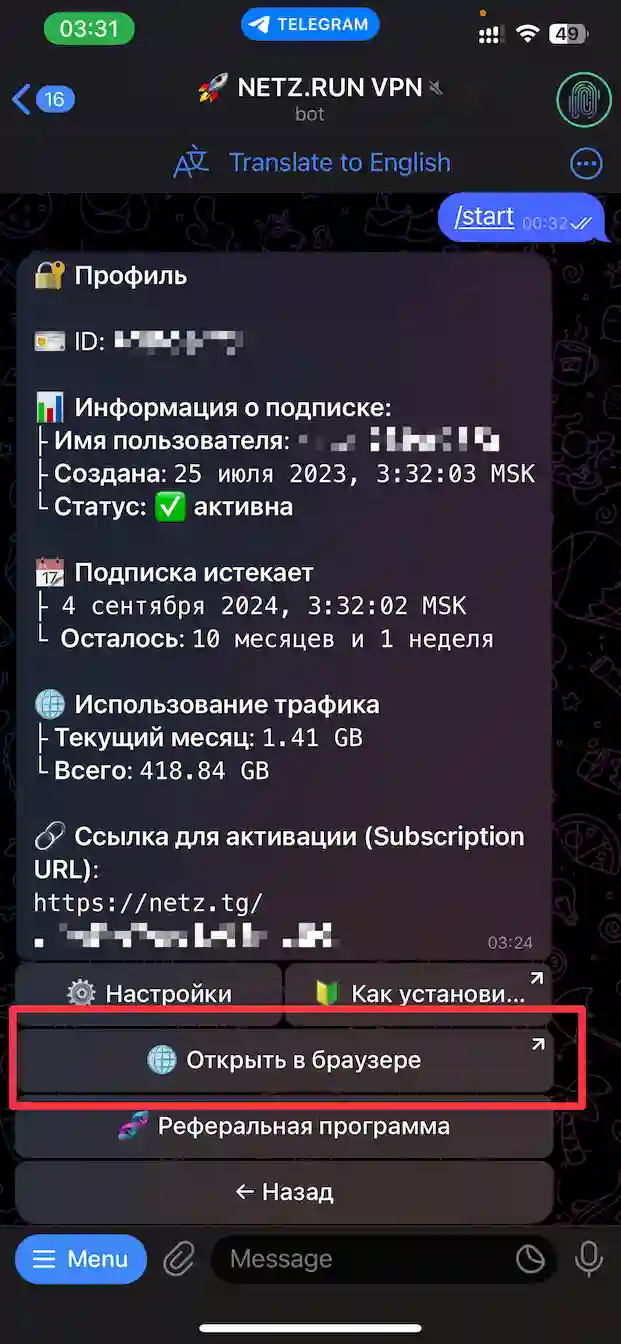
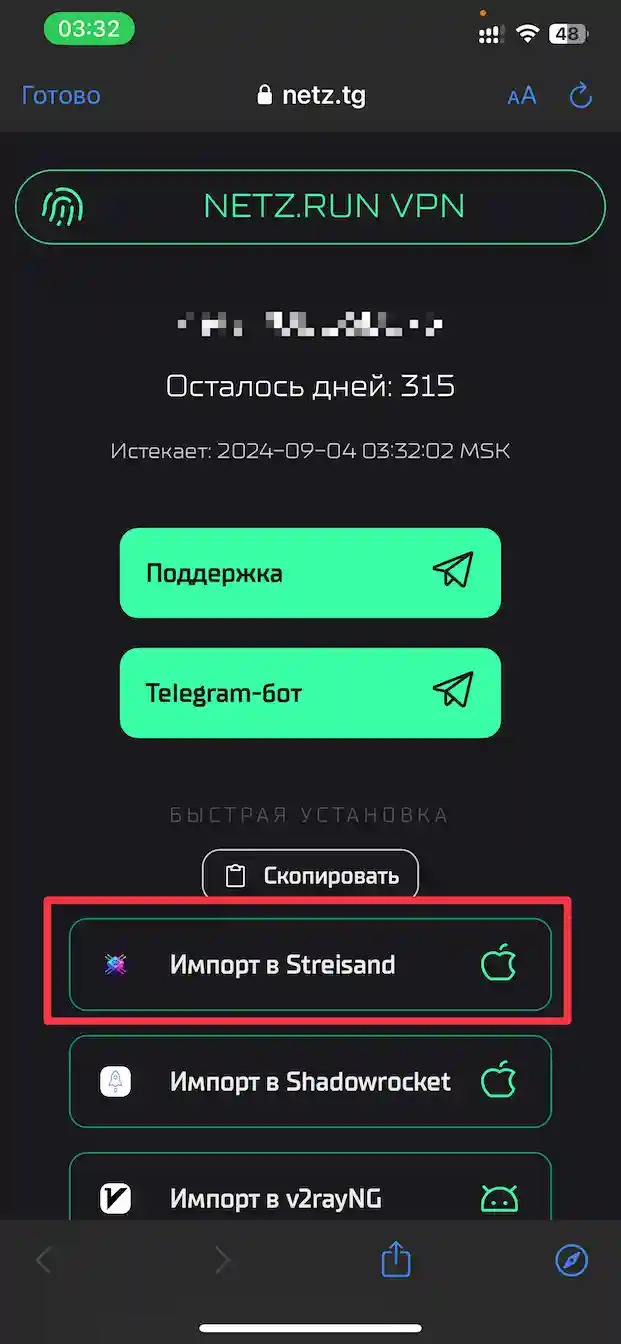
3. Turning VPN On/Off
- Choose the server you want to connect to.
After successful selection, an orange circle will appear on the left. Server selected.
Which Country/Server to Choose?
You can choose any country you like.
You can switch between them at any time.
But as a rule of thumb - it is recommended to choose a country that is geographically close to you.
- At the very top, there is a switch, click on it to switch it to the ON position - VPN is on.
- To turn off VPN, click the "Pause" button.
