Sing-box
| OS | Min. OS Version | OS Support | Price | Source | Recommended? |
|---|---|---|---|---|---|
| iOS | 15.0+ | ✅ | $0 | AppStore, TestFlight | 👍 |
| iPadOS | 15.0+ | ✅ | $0 | AppStore, TestFlight | 👍 |
| macOS | 13.0+ | ✅ | $0 | AppStore, Brew | 😐 |
| tvOS | 17.0+ | ✅ | $0 | AppStore, TestFlight | 😐 |
Quick installation is slightly easier than the standard one. To learn more, click the button below.
Quick InstallationDownload the App
The only possible way to install is through the AppStore.
Open in AppStoreCopy the Link
Copy the link (Subscription URL) from the bot.
- Go to the bot
- →
📍 Main Menu - →
🔐 Profile - → Click on the link (
Subscription URL), it will be copied to the clipboard.

App Configuration
Open Sing-box
To begin, you need to install a VPN profile, without which the application will not work.
- Click on
Install NetworkExtension - In the pop-up window, click
Allow
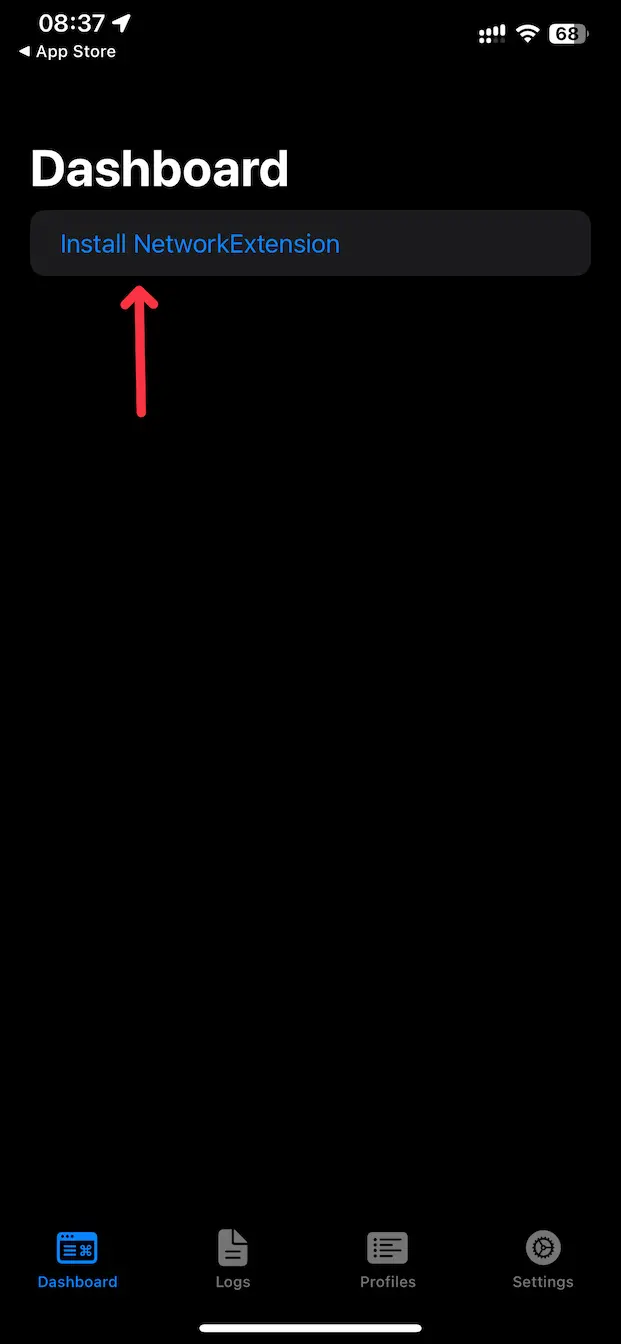
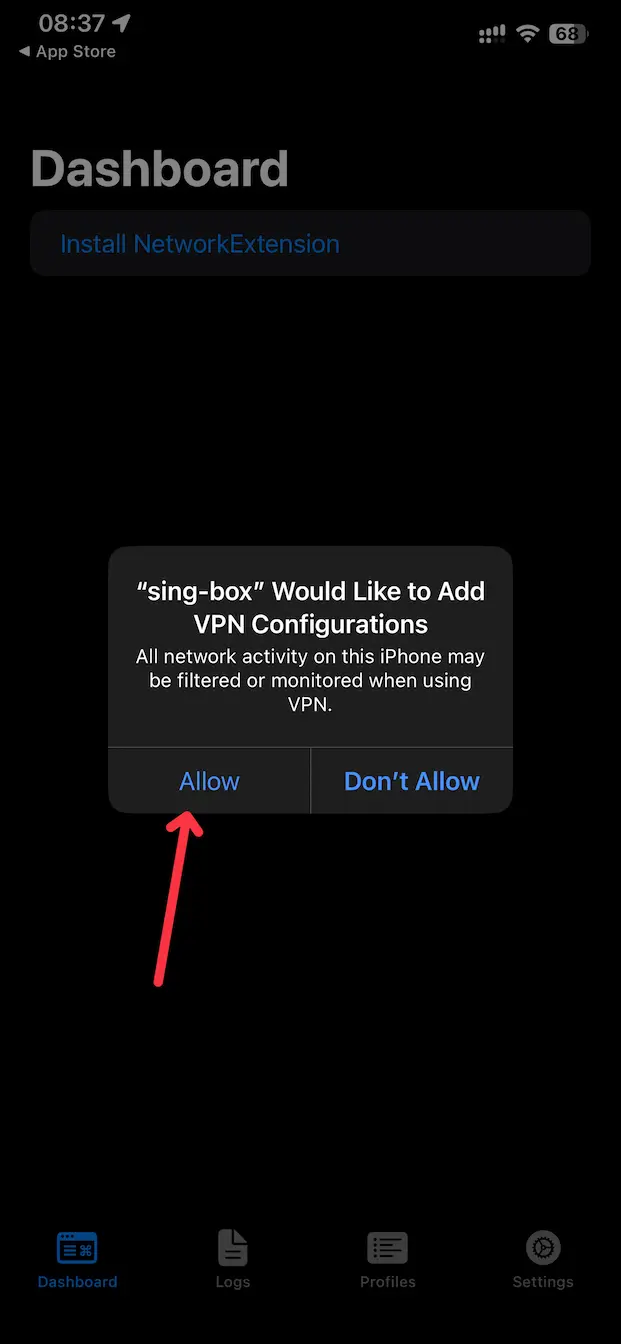
Adding a Subscription
Now we need to add our subscription.
- Open the
Profilessection - Click on the
New Profilebutton
In the new window, enter the following data:
Name- enterNETZRUN VPNType- selectRemoteURL- paste the copied link here (Subscription URL)- Click the
Createbutton
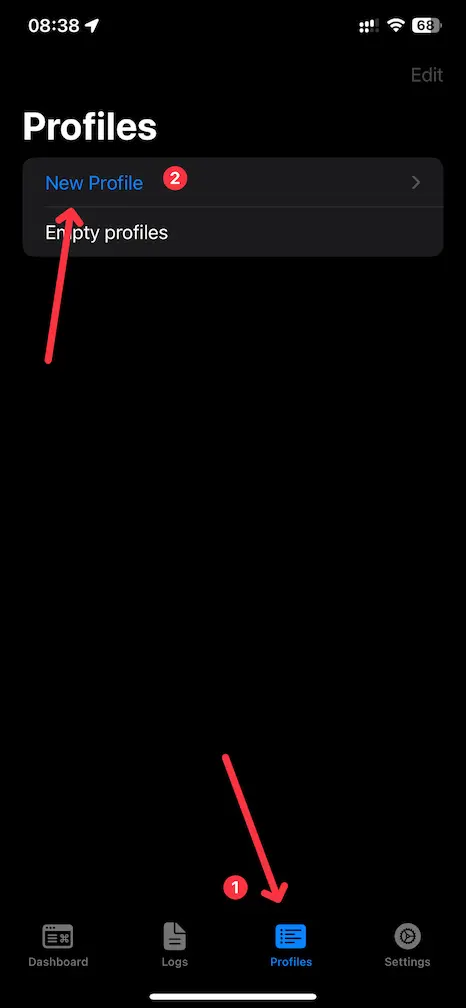
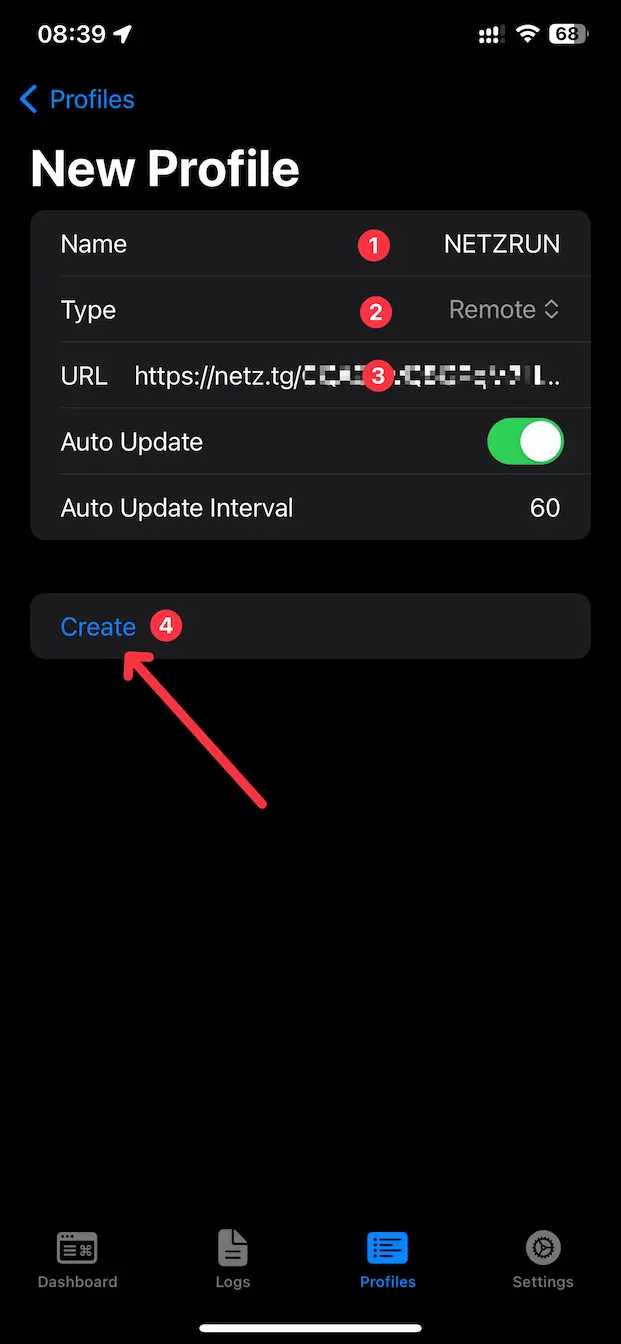
Turning VPN On/Off
Go back to the Dashboard section.
To enable VPN - click on the toggle switch to the right of Enabled.
To disable, simply click it again.
Configuration is not yet complete!
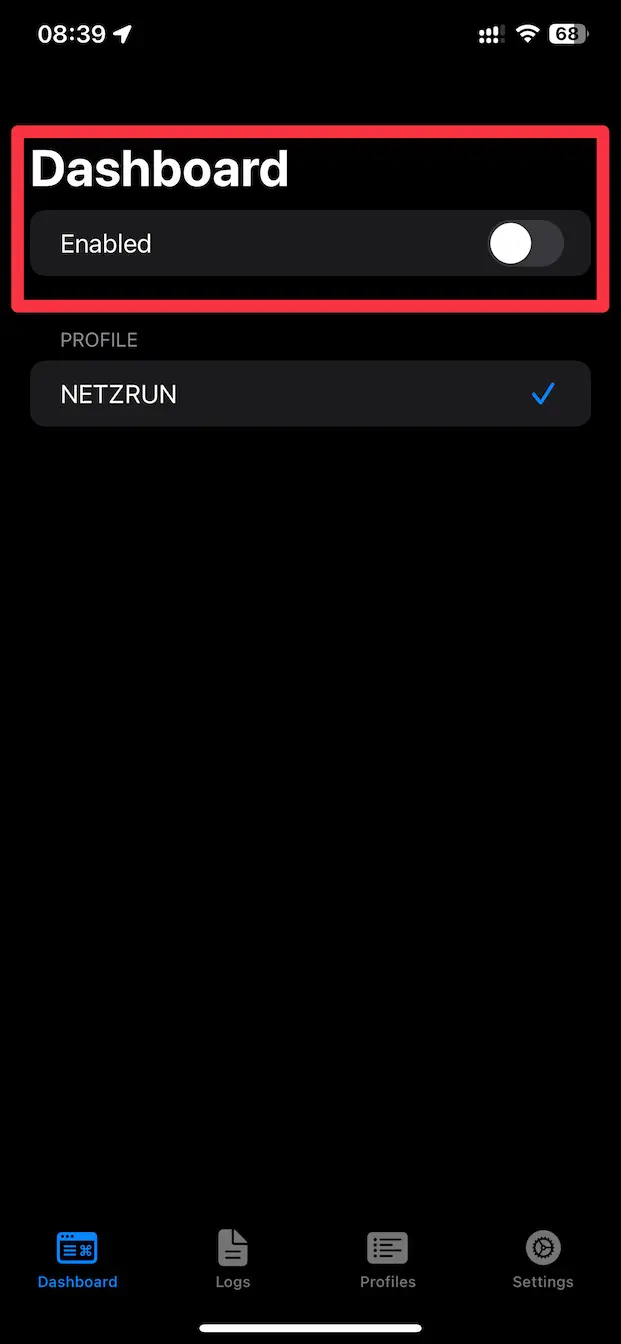
Select Connection Server
The server selection menu is available after you enable VPN.
Click the Groups button at the top right.
In the opened section, click on the ↑ button to open the list of servers.
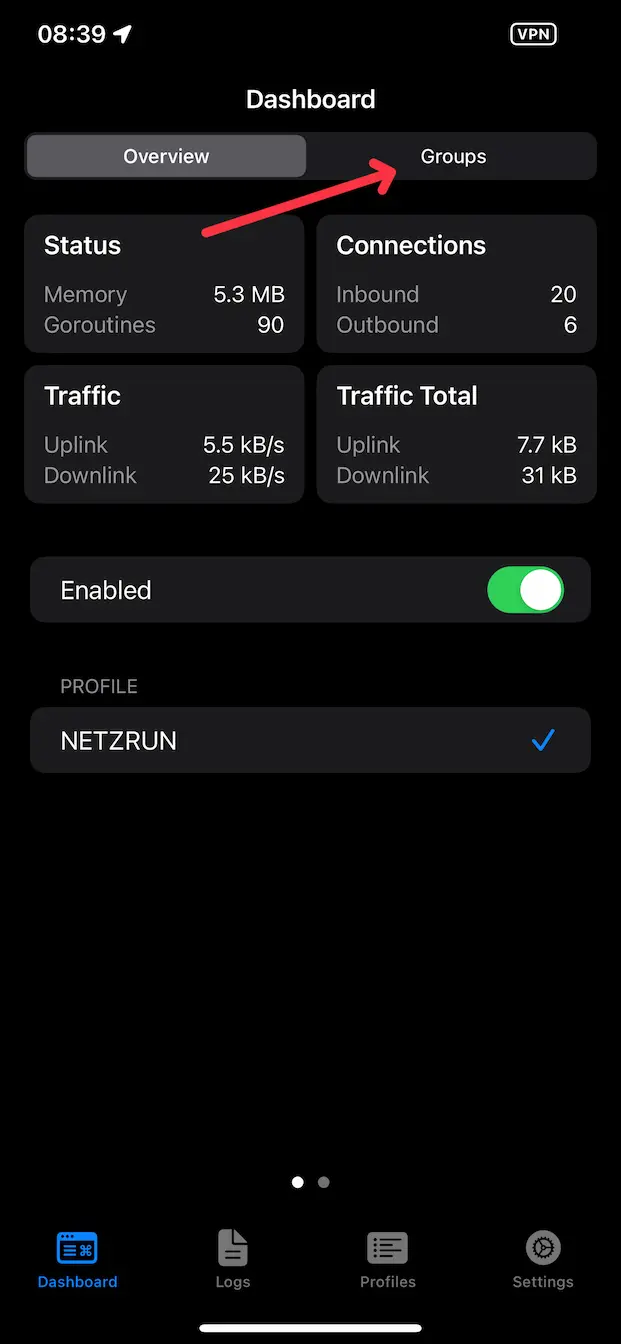
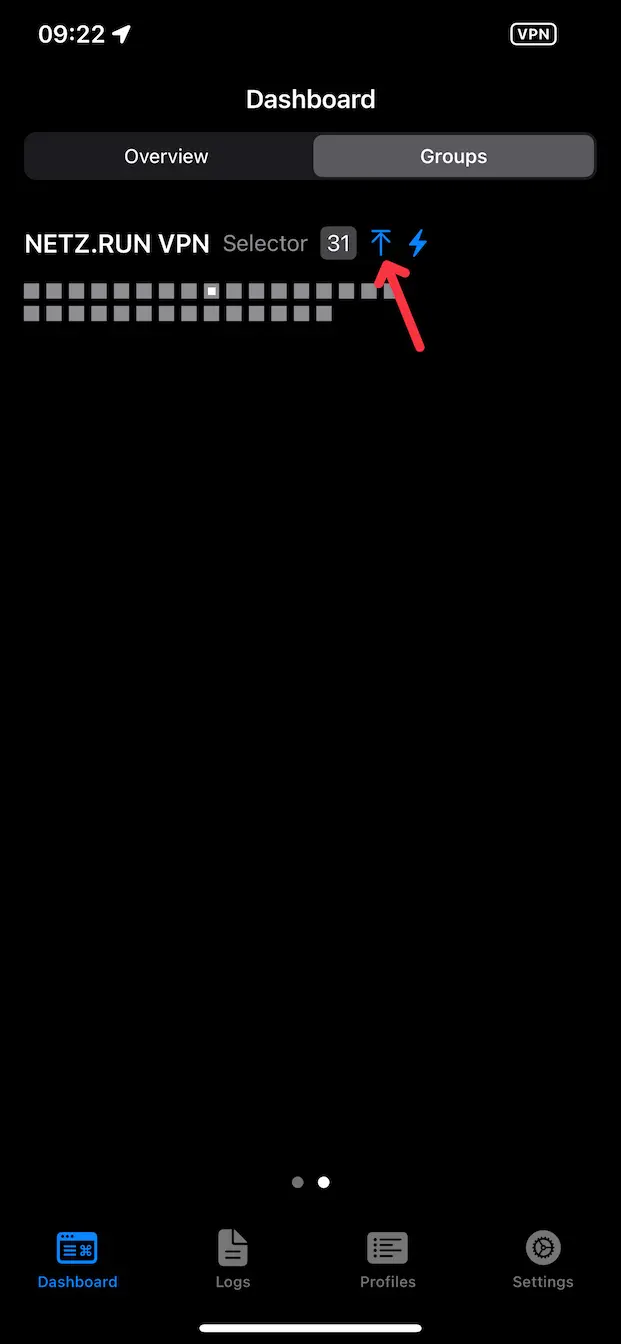
Choose the server/country you want to connect to.
Click on it to have a checkmark next to it.
Server selected.
You can choose any country you like.
You can switch between them at any time.
But as a rule of thumb - it is recommended to choose a country that is geographically close to you.
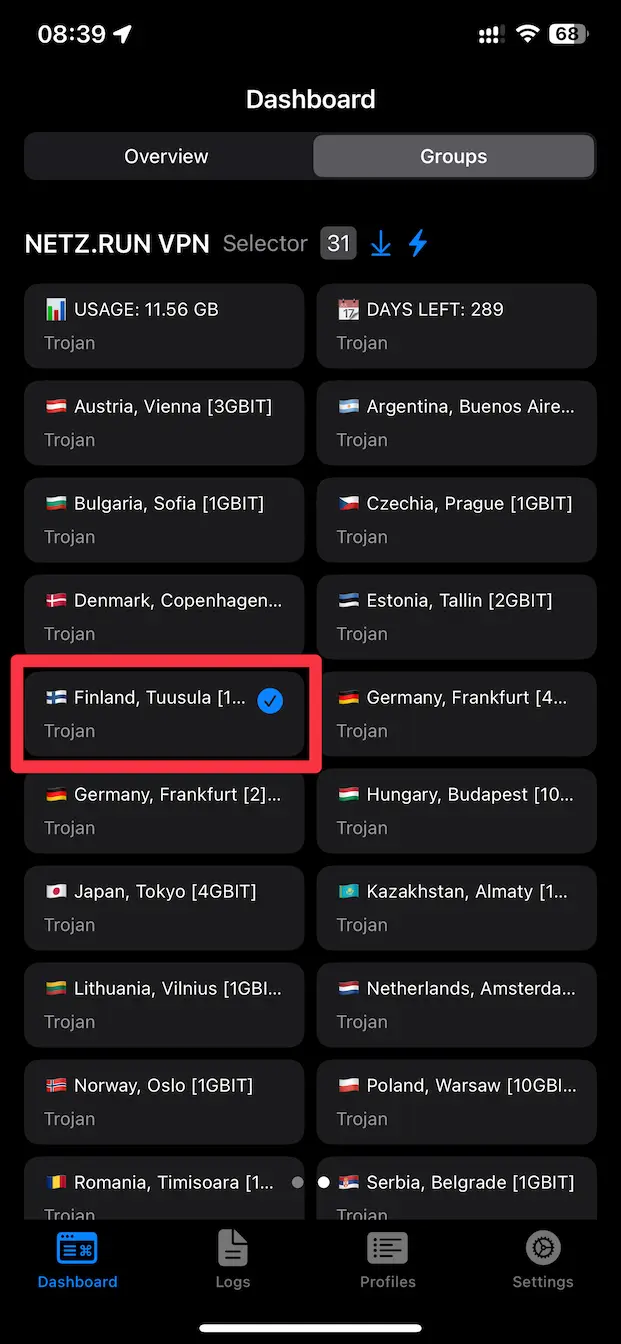
Optional Settings
Disabling Memory Restrictions
On some devices, there may be issues with VPN self-disconnection.
To solve this problem, you need to disable memory restrictions for the application.
- Open the
Settingssection - Move the
Disable memory limitslider to theOnposition.
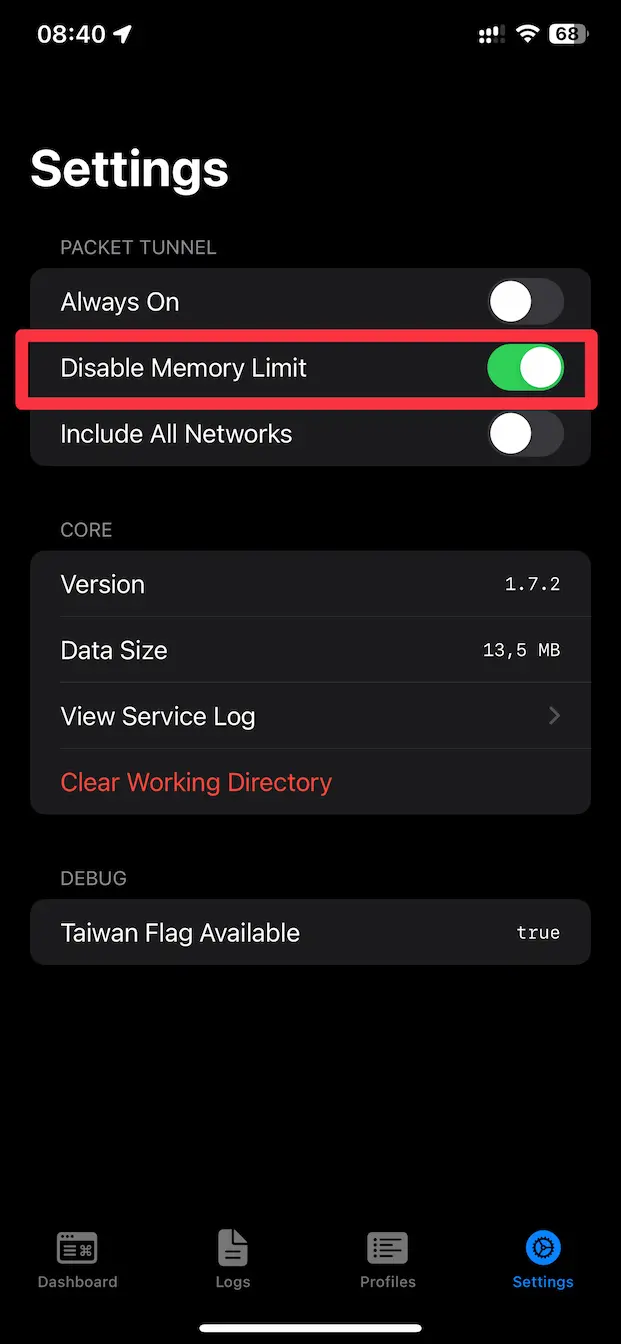
Quick Installation
1. Download Singbox
Open in AppStore2. Add the Subscription
- Go to the bot
- →
📍 Main Menu - →
🔐 Profile - → click on
🌐 Open in browser - → scroll down and click on
Import to Sing-box
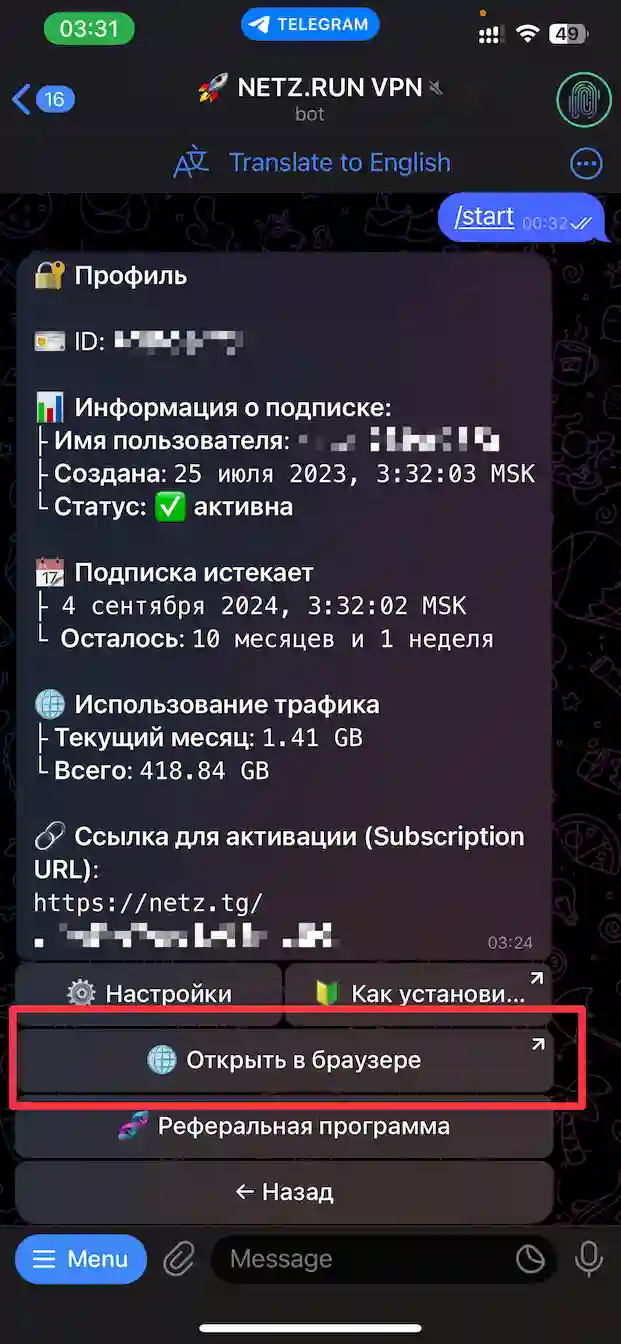
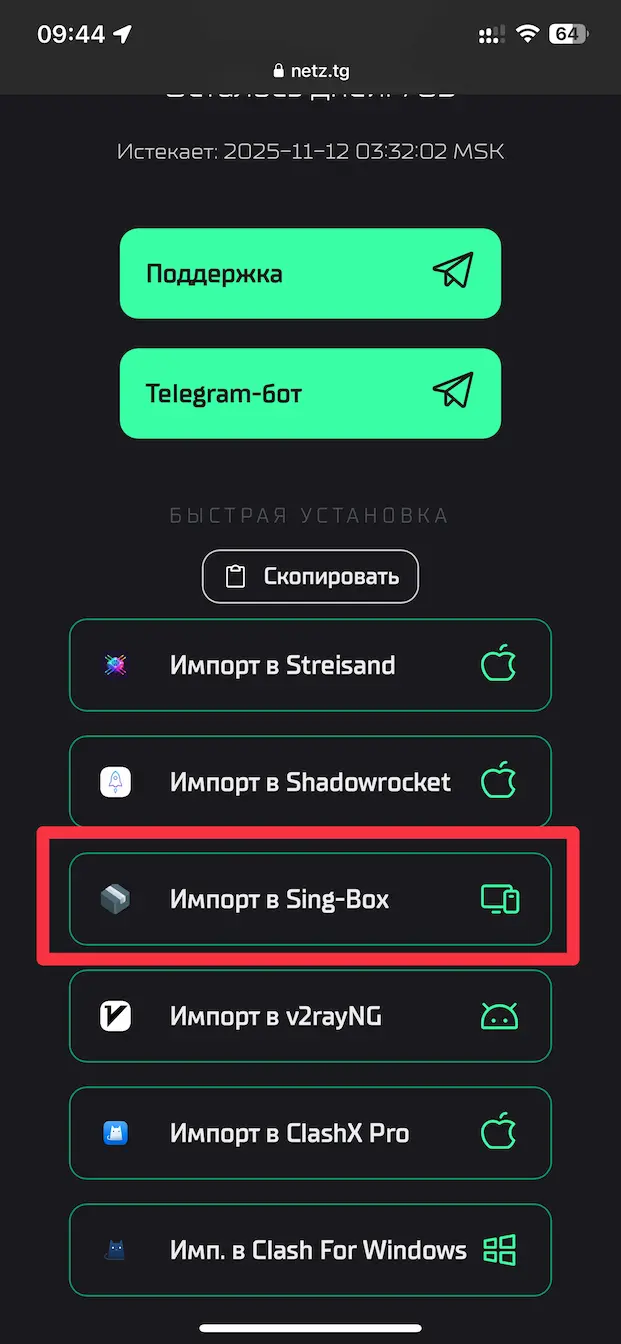
- Click the
Importbutton - Click the
Createbutton
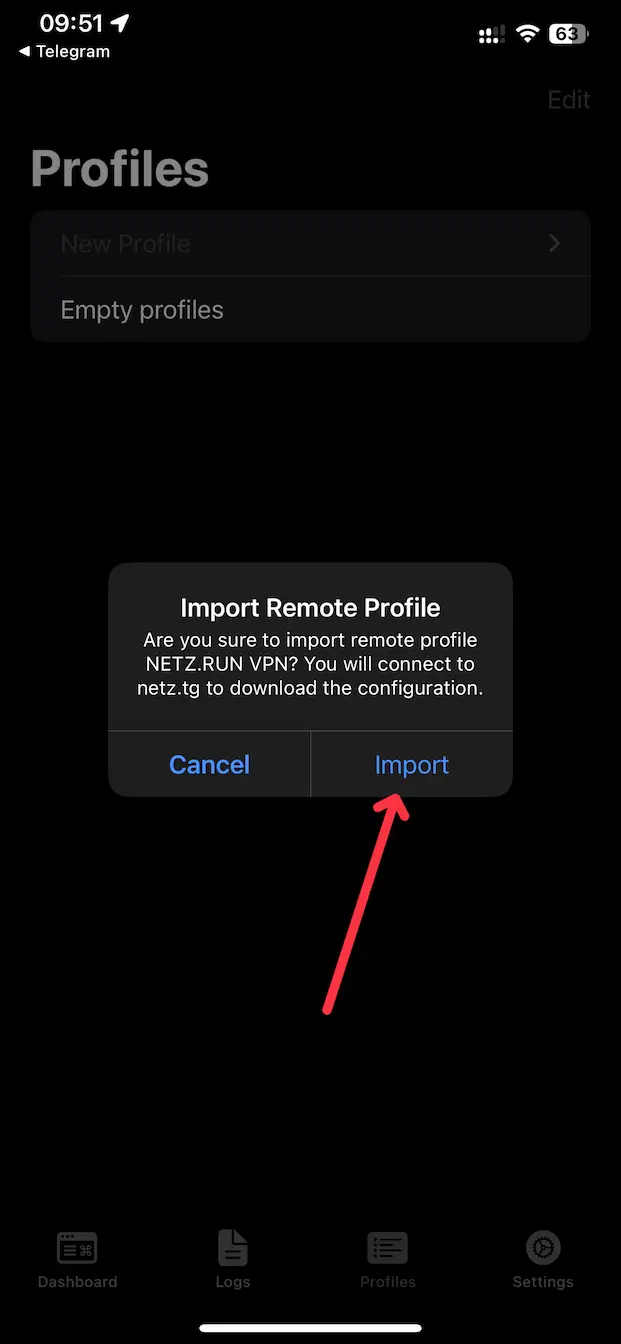
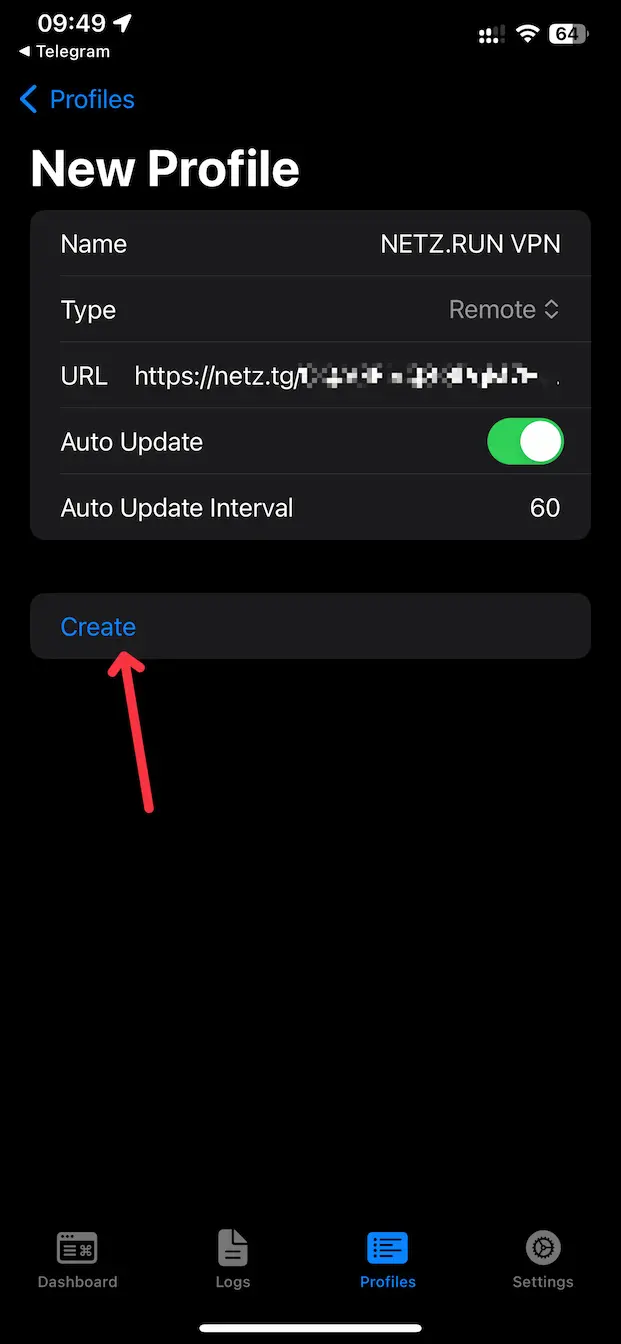
3. Continue Configuration
Quick installation is complete, but for proper operation, some additional settings are required.
Continue Configuration